
Xerox DocuShare Migration
Cost Effective Xerox DocuShare to Microsoft Office 365 (SharePoint Online)
Migrating content from older on-premises platforms into Office 365 (SharePoint) is very effective way to improve your business whilst reducing the cost and risks associated with retaining valuable content.
Making the business case for a migration becomes much easier if it can be achieved in a manner which both cost effective and provides absolute confidence in its accuracy and execution.
Learn in this case study how we helped our client to migrate from on-premise to cloud and exceeded their expectations by leveraging our experience and efficiency built-up over 100’s of content migration projects.
I had been given confusing and vague estimates for a straightforward data migration to the point of exasperation. Ensentia treated me as a regular client, not a freak needing “expert” help at indefinite cost.
Hugh, Bristow & Associates
Situation
Bristow and Associates Registered Valuers and Property Consultants operate throughout Brisbane and the wider south-east Queensland area and are members of both the Australian Property Institute and the globally recognized Royal Institution of Chartered Surveyors.
As leading professionals in their market they were an early adopter of electronic document management technology to support their information driven business.
Motivated by the pursuance of constant business improvement, the desire to move to robust cloud infrastructure and the observance of relevant ISO standards Bristow & Associates recognized a need to migrate content from an on-premises Xerox DocuShare implementation into Microsoft SharePoint Online.
Their challenge to Ensentia was to deliver a high quality, high fidelity, high accuracy, yet cost effective migration of their content.
Migration Challenges
- Migration of content spanning 3 decades
- Limited on-premises resources
- Preservation of meta data
- Preservation of document version histories
- High accuracy requirement
Migration Solution
- Managed migration using the Ensentia Adaptive Migration software platform
- Ensentia source connector for Xerox DocuShare
- Ensentia destination connector for SharePoint Online (with Microsoft Migration API support)
- Leveraged Azure resources to support the migration (All Azure resources hosted in the client’s local jurisdiction).
- Migrated all required content and meta data.
- Migration tracking and reporting
Migration Outcome
All the required content from Xerox DocuShare was quickly and faithfully reproduced in SharePoint. This included the required meta data and version history and some examples of this are shown below.

Original Xerox DocuShare Version history
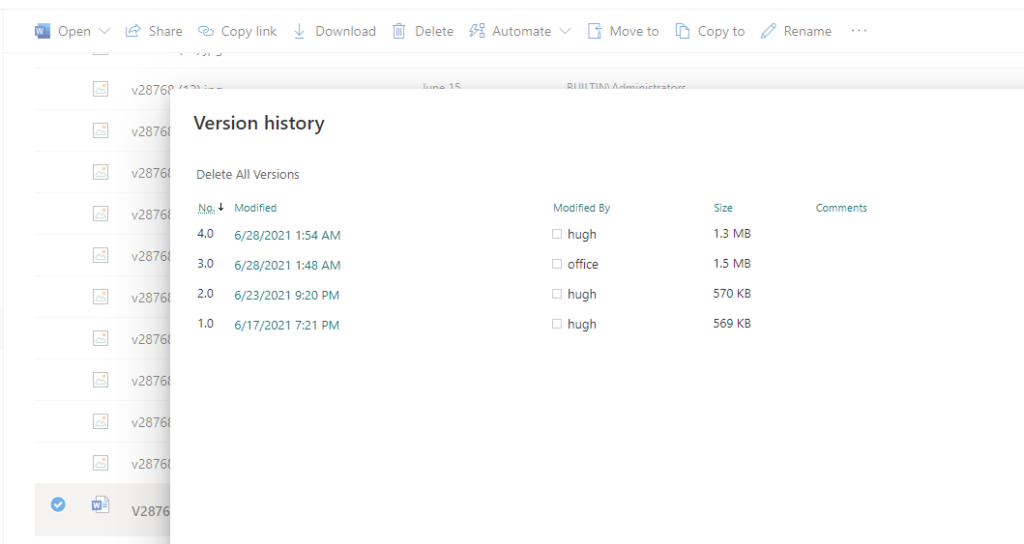
Version history reproduced in SharePoint
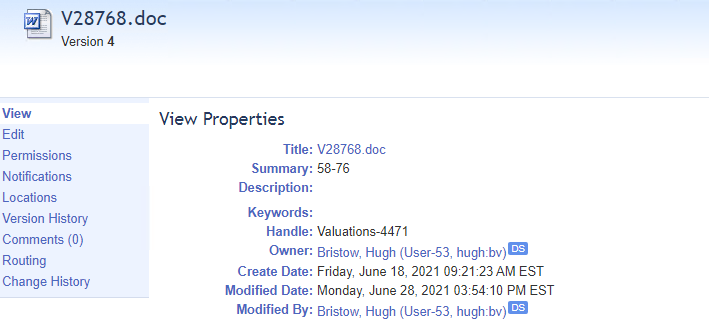
Original Xerox DocuShare properties
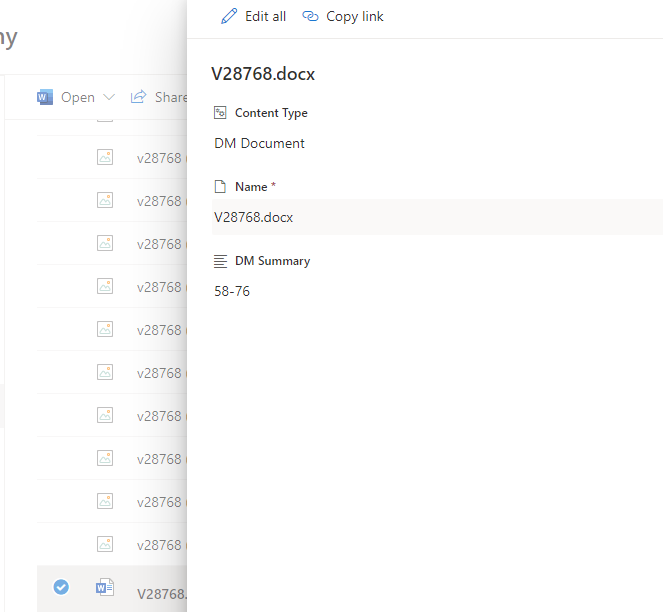
Properties reproduced in SharePoint Online and correct file extension assigned
 |
|
 |
|
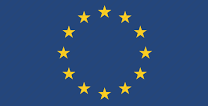 |
|
 |
|
 |
|
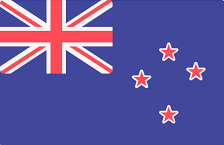 |
Middle East | Global |
|
Middle East | Global |
