If you wish to export content from Xerox DocuShare there is a server based tool (DSExport) which will provide the contents and meta data of a collection; the latter in XML format.
We are frequently contacted by users who have tried to use this mechanism for the purposes of migrating large amounts of content to new content repository such as SharePoint and have found that it does not work well for large or complex migrations in which case we use our migration software to transfer the content directly from Xerox DocuShare into the destination platform in a single step with DSExport involved.
Examples using dsexport
dsexport -r -d \export Collection-141 — exports Collection-141 and all its contents to XML.
The following files are exported:
D:\export\Collection-141\Collection-141.xml
D:\export\Collection-141\documents
D:\export\Collection-141\documents\Rendition-11_2.29 other r.02.doc
D:\export\Collection-141\documents\Rendition-12_2.19.doc
D:\export\Collection-141\documents\Rendition-13_2.20.doc
D:\export\Collection-141\documents\Rendition-14_2.22.doc
D:\export\Collection-141\documents\Rendition-15_2.23.doc
D:\export\Collection-141\documents\Rendition-16_2.26 R02.doc
D:\export\Collection-141\documents\Rendition-17_2.26.doc
D:\export\Collection-141\documents\Rendition-18_2.29 imari r0.2.doc
D:\export\Collection-141\documents\Rendition-19_2.29 imari.doc
D:\export\Collection-141\documents\Rendition-20_2.19 R02.doc
To export specific files in a collection:
Suppose a Collection-X named, Strong test, contains a URL named e-HongKong site, a Collection-Y
named khong guan biscuit and a Document named test.
Example 1:
a. Create a file named cond.txt, that contains title = .*ong.*
b. In a command line, run dsexport – r -c cond.txt -r Collection-X.
This only exports the object whose title contains ong. So only the Strong test collection, e-
HongKong site URL and khong guan biscuit are exported.
The test document is not exported.
Example 2:
a. Create a file named cond2.txt, that contains title = .*[h|H]ong.*
b. In a command line, run dsexport –r -c cond.txt Collection-X.
This only exports the object whose title contains hong or Hong. So only the e-HongKong site
URL and khong guan biscuit are exported.
The test document and Strong Test collection are not exported.
Example 3:
a. Create a file named cond.txt that contains create_date> DD/MM/YYYY
Example: create_date > 1/19/2011
create_date <11/25/2011
b. In a command line, run dsexport -r -c cond.txt Collection-X
This only exports the objects whose create date is between 1/19/2011 and 11/25/2011.
 |
|
 |
|
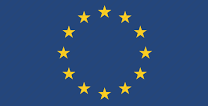 |
|
 |
|
 |
|
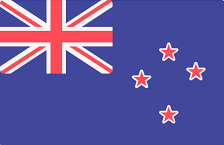 |
Middle East | Global |
|
Middle East | Global |
