Migrating from HyperOffice Document Management to SharePoint
We can expedite your migration from HyperOffice Document Management to Microsoft SharePoint. We support migrations to SharePoint Online, Microsoft 365, Teams, OneDrive and On-Premises.
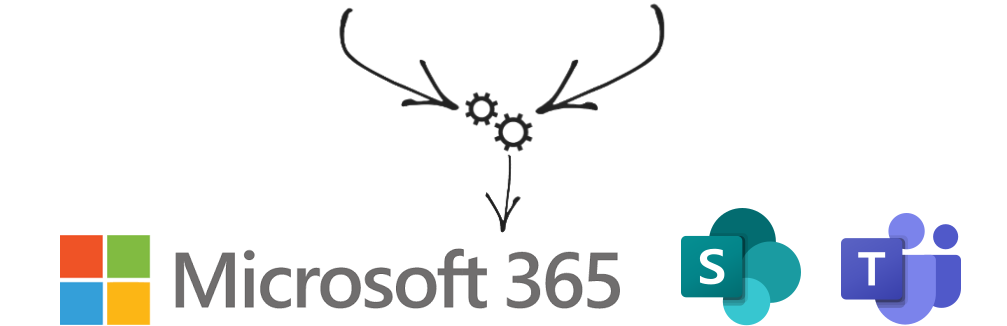
Article Contents
About HyperOffice Document Management
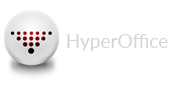
About SharePoint
Microsoft SharePoint is the central element of the Microsoft content services offering. Many organisations already have SharePoint, often by virtue of a Microsoft 365 subscription. SharePoint storage underpins wider Microsoft 365 functionality, most notably Teams and OneDrive, and is highly integrated into the Microsoft 365 offering. Premium features are optionally available and bring AI, automation, and added security to your content experiences, processing, and governance.
About Ensentia
Ensentia have specialised in content migration to SharePoint since 2009.
We assist organisations undertaking such migrations via our migration software, services, capabilities and experience.
Migrating HyperOffice Document Management to SharePoint
SharePoint is a logical destination for storing, managing and utilising content currently stored in HyperOffice Document Management.
The exact challenges of migration from HyperOffice Document Management to SharePoint are normally informed by the scope, scale and nature of your migration. Common to all scenarios is the need for a flexible solution to copy content from HyperOffice Document Management to SharePoint whilst retaining associated artefacts such as meta data, structure, and history.
Organisations typically source existing solutions to these challenges to allow them more swiftly, economically and fully to realise the benefits of migration.
Typical Migration Benefits
- Remove Cost - infrastructure, support, training and licencing.
- Gain Ability to Leverage Microsoft 365 – search, management, collaboration, security, compliance, data loss prevention, Microsoft Purview & premium features.
- Consolidate – Content Services platforms, Identity.
- Consolidate platforms.
- Increase – Content Value, Productivity, Compliance.
- Reduce – Risk, Cost of Ownership.
Migrating HyperOffice Document Management with Ensentia
We assist organisations undertaking migration from HyperOffice Document Management to SharePoint via our migration software, services, capabilities and experience.
At the core of our offering is our Ensentia Adaptive Migration software used to resolve the challenges of content migration.
Our services apply our software, capabilities and experience as appropriate to your project.
Our solutions are cost effective for any scope, scale or nature of migration to support the return on investment (ROI) that you wish to achieve.
Ensentia Adaptive Migration Software
Overview
Ensentia Adaptive Migration software resolves the challenges associated with content migration.
With its HyperOffice Document Management source connector and SharePoint destination connector bound together by a rich and flexible migration feature set Adaptive Migration can provide both prebuilt and bespoke migration capabilities.
Feature Set
- HyperOffice Document Management Source Connector
- SharePoint Destination Connector
- High Performance Migration API Support
- Encryption Support
- [And More]
- Discovery Support
- High Fidelity Copy
- System columns
- Meta Data
- Content Types
- History
- [And More]
- Conversion Support
- PDF
- PDF/A
- Content Types
- Optical Character Recognition
- [And More]
- Transformation Support
- Structure
- Meta Data
- Content Types
- Users / security principals
- [And More]
- Validation
- Tracking
- Scripting support
- Configuration support
- Extension support
Ensentia Migration Services
- Managed Migration (Migration as a Service) – We execute your migration.
- Related Services – Apply Ensentia software, capabilities and experience as appropriate to your project.
Ensentia Capabilities
- Migrate HyperOffice Document Management to SharePoint Online or On-Premises.
- Migrate HyperOffice Document Management to Microsoft Teams.
- Migrate HyperOffice Document Management to Microsoft 365.
- Provision SharePoint Destinations.
- Transform content to fit a client requirement or a new information architecture.
- Filter and cleanse content.
- Transform and reapply security, permissions.
- Manage and reduce business continuity implications during migration.
- [And More]
Ensentia Experience
- Vast experience of migrating content to SharePoint
- Legislative, Regulatory and policy considerations
- Infrastructure and Bandwidth implications
- Business change impacts
- [And More]
- High Performance Migration API Support
- Encryption Support
- [And More]
- System columns
- Meta Data
- Content Types
- History
- [And More]
- PDF/A
- Content Types
- Optical Character Recognition
- [And More]
- Structure
- Meta Data
- Content Types
- Users / security principals
- [And More]
Images
Meticulous Yet Flexible Migration of HyperOffice Document Management Content into SharePoint
Migrate Content
Migrate content from HyperOffice Document Management to SharePoint retaining existing structures or implementing new.
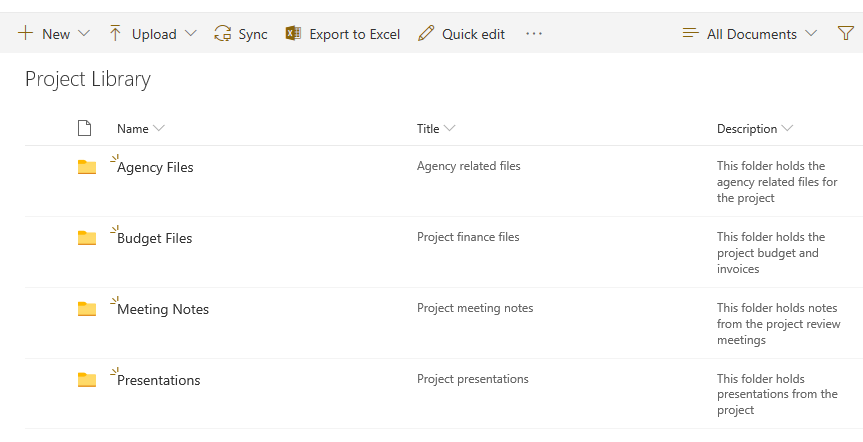
Migrate Meta Data
Migrate and transform meta data from HyperOffice Document Management into SharePoint columns.
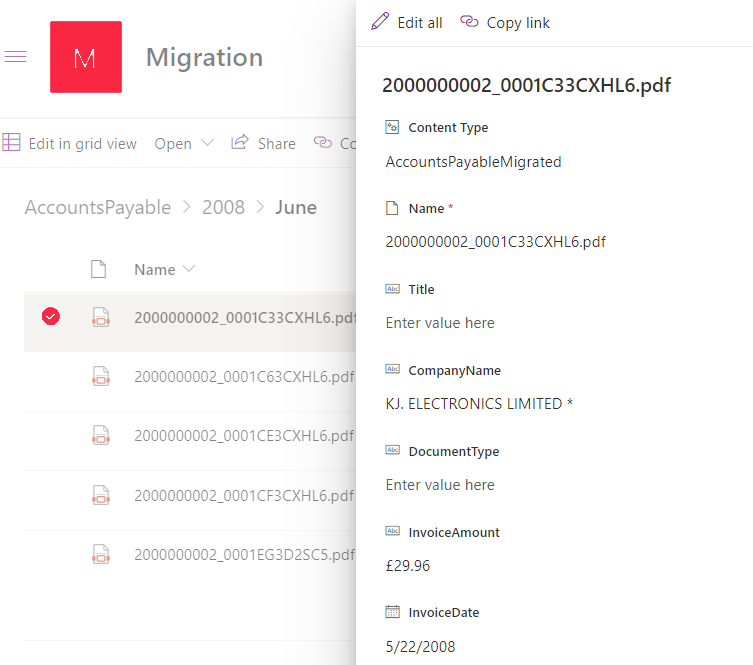
Ensentia Adaptive Migration Solution
Ensentia software suite for content migration and associated services.
HyperOffice Document Management Source Connector
Prebuilt source connector to bulk extract content and meta data from HyperOffice Document Management
Get-AMMigrationSourceConnectorWithTracking -ConnectorName “HyperOffice Document Management”SharePoint Destination Connector
Prebuilt destination connector to load content and meta data into SharePoint.
Migration API compatible for high fidelity and higher performance.
Get-AMMigrationDestinationConnector -TypeName "SharePointAPIDestinationConnector"Automate
Automate repeating operations and accelerate project delivery using PowerShell and Ensentia Adaptive Migration together.
PS C:\> Get-Command -Module Ensentia.Adaptive.Migration
CommandType Name
----------- ----
Cmdlet Get-AMConfig
Cmdlet Get-AMDestinationConnectorWithTracking
Cmdlet Get-AMFileConversion
Cmdlet Get-AMGetDestinationName
Cmdlet Get-AMInterfaceFromAssembly
Cmdlet Get-AMMigratedItemTracker
Cmdlet Get-AMMigrationDestinationConnector
Cmdlet Get-AMMigrationSourceConnector
Cmdlet Get-AMMigrationSourceConnectorWithTracking
Cmdlet Get-AMSharePointOnlineDestinationConnector
Cmdlet Get-AMSharePointOnPremDestinationConnector
Cmdlet Install-AMLicence
Cmdlet Invoke-AMBasicCustomProcess
Cmdlet Invoke-AMContentMigrationWithTracking
Cmdlet Invoke-AMRepositoryReport
[More]
Discover
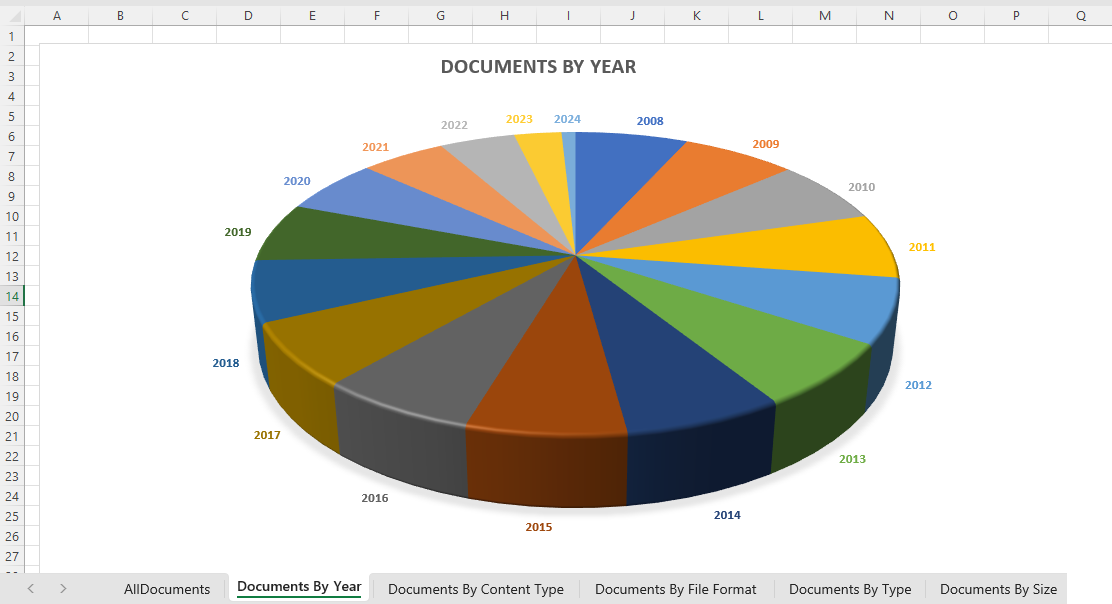
Configure
Resolve complex requirements with scripted configuration.
# Meta Data
# =========
$mapping_TaxKeyword = New-Object Adaptive.Migration.Repository.SharePoint.Mapping_MultipleManagedMetaDataFromTermValue
$mapping_TaxKeyword.SourceFieldName = "Tags";
$mapping_TaxKeyword.DestinationFieldName = "TaxKeyword";
$mapping_TaxKeyword.AutoAddTerm = $true;
$sharePointConnectionParameters.FieldMappings.Add($mapping_TaxKeyword);
# File Format Conversion
# ======================
$RasterConverterConfig.PDFA = $true
Set-AMConfig -ConfigurableObject $FileConversionConfig.RasterConverter -ConfigurableParameters $RasterConverterConfig
# User Mappings
# =============
$UserAndGroupManagerSettings = $sharePointConnectionParameters.UserAndGroupManager.GetConfigurableParameters();
SetUserMapping "NameOfTheUserAsInTheSource" "NameToUseInSharePointOrEntraResolve" $UserAndGroupManagerSettings.UserMappings
# Content Type Mappings
# =====================
$sharePointConnectionParameters.ContentTypeMappings.Add("MySourceContentType", "MyDestinationContentType");
[More]
Convert and Transform
Apply conversion and transformation modules to content and meta during migration.
Conversion.ImageToPDF
Conversion.ImageToPDFa
Conversion.OCR
Conversion.Office
Conversion.Zip
Transformations.TransformMetaData
Transformations.TransformFolderStructure
[More]
Script Execution
MigrateToSPO
-SourceStartNodeId "Invoices"
-ShortName "FinanceDept-Invoices"
-DestinationListTitle "Legacy Invoices"
-DestinationSiteUrl "https://myco.sharepoint.com/sites/Finance"
-DestinationFolderServerRelativeURL "/sites/Finance/LINV"
-DefaultDocumentContentType "Legacy Invoice"
-TruncateDestination $false
Migrate
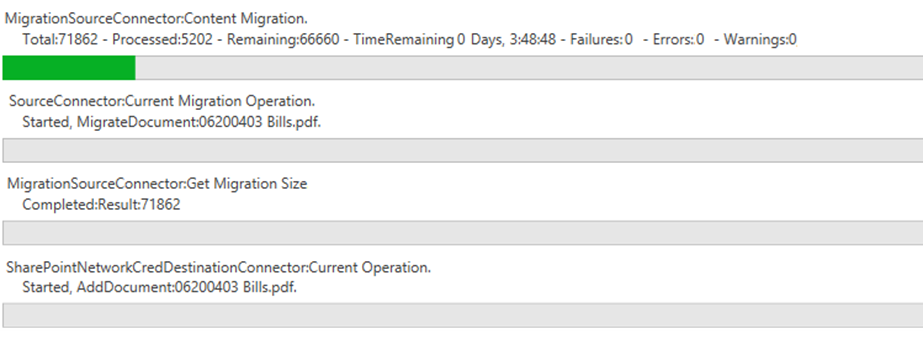
Validation
Invoke-AMValidationProcess -DestinationSite "https://myco.sharepoint.com/sites/Accounting"Tracking
Track and receipt each item migrated.
![]()
Report
Migration reports.
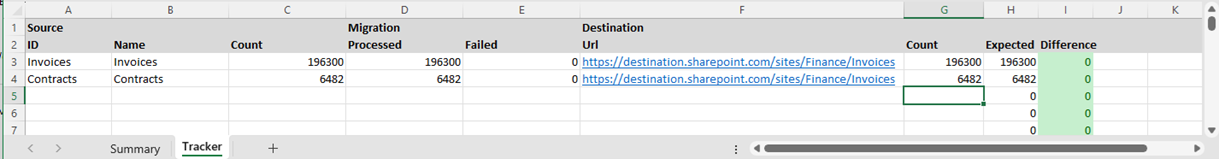
Extend
Leverage Adaptive Migration Extensibility capabilities to address bespoke requirements.
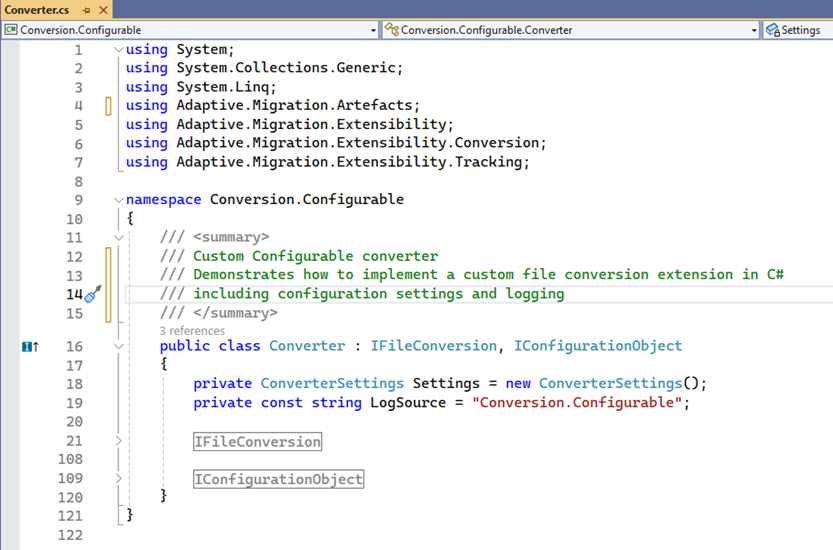
Also known as....
Copy content, documents and files from HyperOffice Document Management to SharePoint or Office 365
Import content, documents and files from HyperOffice Document Management into SharePoint or Office 365
Move content, documents and files from HyperOffice Document Management to SharePoint or Office 365
Extract transform load (ETL) from HyperOffice Document Management to SharePoint
Bulk export or extract content, documents and files from HyperOffice Document Management
HyperOffice Document Management to SharePoint migration tool
HyperOffice Document Management to SharePoint migration service
All trademarks, service marks, trade names, product names and logos are the property of their respective owners
 |
|
 |
|
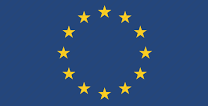 |
|
 |
|
 |
|
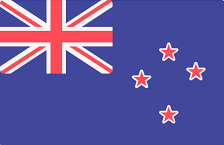 |
Middle East | Global |
|
Middle East | Global |

 AACRAO
AACRAO Ajacs
Ajacs Bahamas First
Bahamas First Dogs Trust
Dogs Trust CIMA
CIMA Devon County Council
Devon County Council Isle of Man Government
Isle of Man Government