Migrating from Trim Context to SharePoint
We help organisations who wish to migrate from Trim Context to Microsoft SharePoint. We support migrations to Online, Teams, Office 365, On-Premises.
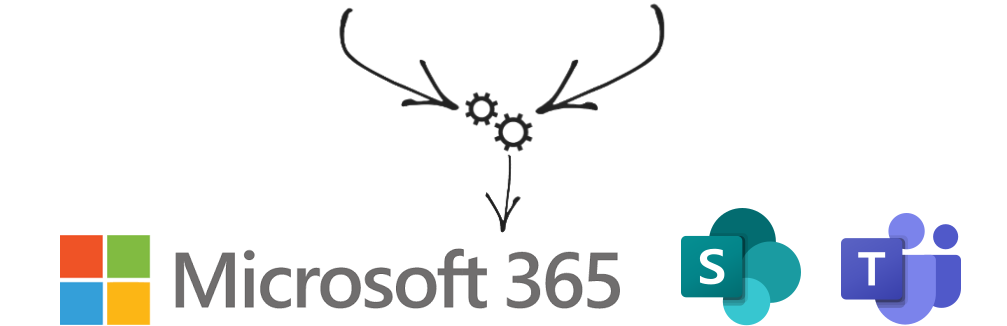
Article Contents
About Trim Context

About Ensentia
Ensentia have specialised in the migration of non-Microsoft content and document management systems since 2009. We assist organisations undertaking such migrations via our migration software, our experience, expertise and capabilities.
Migrating Trim Context to SharePoint
Typical Approach
- Discover and understand the current content in Trim Context.
- Design and provision the SharePoint destination.
- Design, configure and test the mapping and transformation of Trim Context content to SharePoint.
- Execute and track the migration.
- Reconcile the migration
Typical Benefits
- Remove or reduce infrastructure, support, training and licence costs.
- Apply the benefits and functionality of Office 365 and SharePoint to migrated content.
- Leverage Office 365 security, compliance centre, cortex and data loss prevention.
- Consolidate platforms.
- Improve productivity.
- Improve search.
- Reduce archive size.
- And so much more...
Migrating Trim Context with Ensentia
Ensentia Migration Software
Our own specialized migration software Ensentia Adaptive Migration can migrate content from Trim Context into SharePoint.
The software has been specifically designed for content migrations and is packed with features to ensure a successful content migration.
Ensentia Migration Tool Key Features
- Content migration.
- Retain metadata (fields, properties etc).
- Retain version histories.
- Retain created and modified by details.
- Retain source equivalents to SharePoint content types.
- High performance import with encryption to SharePoint Online using the Microsoft migration API.
- Transform content and meta data.
- Document format conversion on-the-fly (Convert to PDF or PDFA for example).
- Document Optical Character Recognition on-the-fly (OCR for content search in the destination).
- Retain details for users not in Azure AD and / or remap users.
- Tracking of all migrated content to file or database.
- And so much more...
Ensentia Migration Services
- Software, Support and Assistance for a client or partner to complete their own migration using our software.
- Execute a migration for a client or partner as a service.
- Services to assist a client or partner to design, and provision the SharePoint destination.
- And so much more...
Ensentia Capabilities
- Migrate Trim Context to SharePoint Online or On-Premises.
- Migrate Trim Context to Microsoft Teams.
- Migrate Trim Context to Microsoft Office 365.
- Transform content to fit a client requirement or a new information architecture.
- Filter and cleanse content.
- Transform and reapply security, permissions.
- Address retention and disposition.
- And so much more...
Ensentia Experience and Understanding
- Vast experience of migrating content to SharePoint.
- Understanding of Legislative, Regulatory and policy considerations.
- Understanding of Infrastructure and Bandwith implications.
- Understanding of Business change impacts.
- And so much more...
Trim Context To SharePoint - Key Points
Trim Context to SharePoint Migration Highlights
Built as EDRMS solution with a rich records management feature set Trim Context content can be successfully migrated into SharePoint.
Meta Data
- System field migration
- User defined field migration
- Classification structure migration
- And more…
Mappings
- Appropriate artefact mappings. For example record type to SharePoint content type.
- And more…
Screenshots
Precision Migration
Retain Trim Context Meta Data
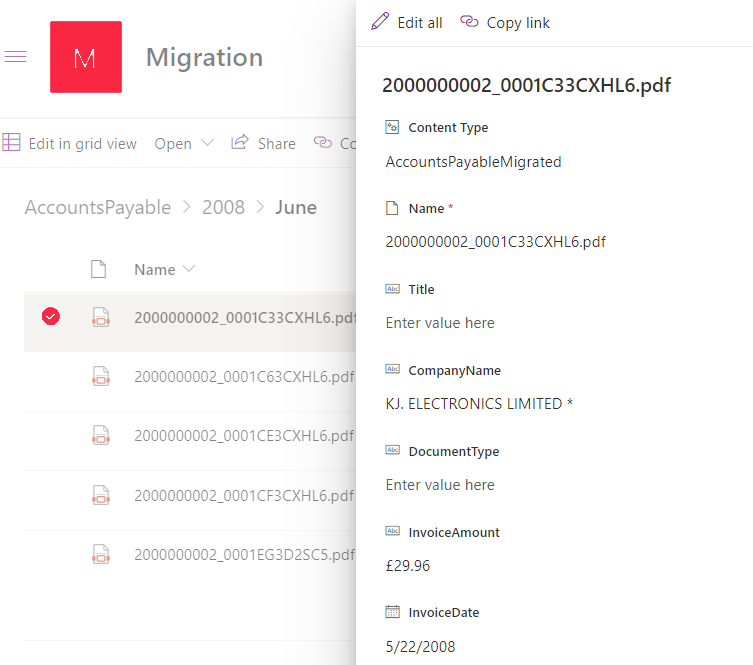
Retain versioning
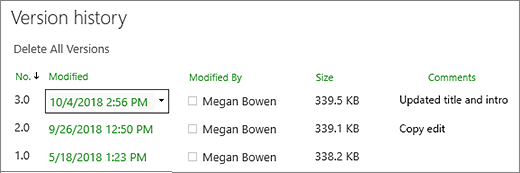
Scripted Migration - Leverage the Power of Powershell
Use our Powershell Migration CmdLets to build simple or complex migration scripts
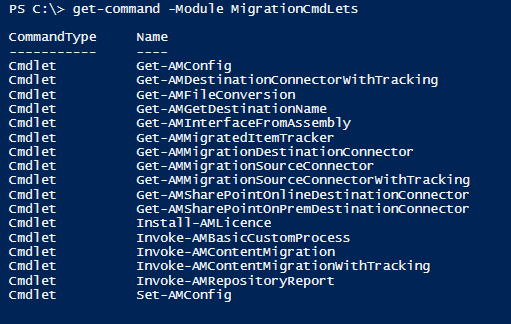
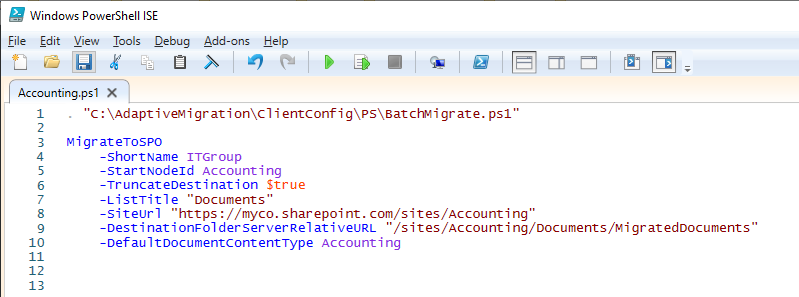
Execute and monitor migrations
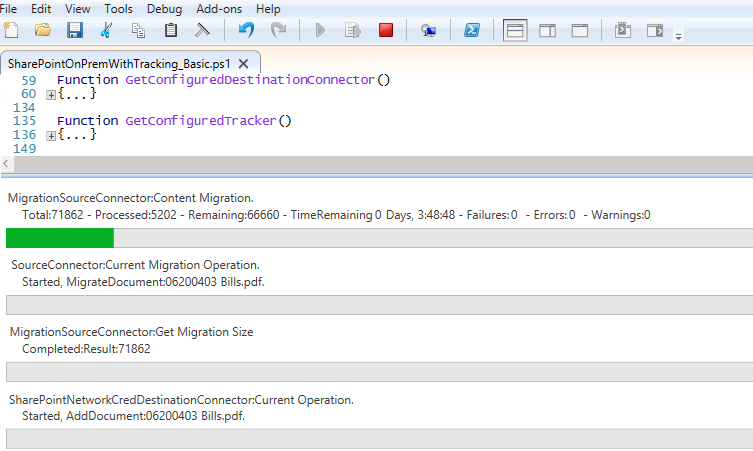
Manage configuration in PowerShell
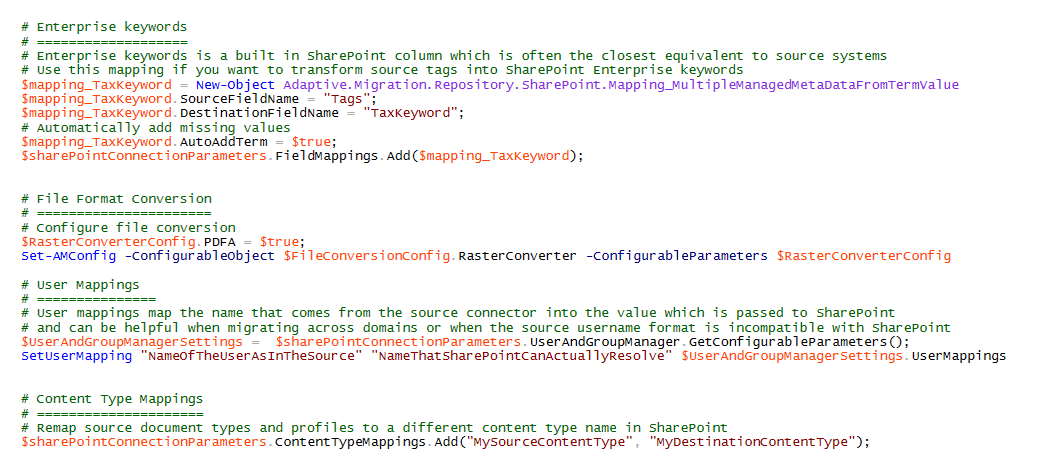
Also known as....
Copy content, documents and files from Trim Context to SharePoint or Office 365
Import content, documents and files from Trim Context into SharePoint or Office 365
Move content, documents and files from Trim Context to SharePoint or Office 365
Extract transform load (ETL) from Trim Context to SharePoint
Bulk export or extract content, documents and files from Trim Context
Trim Context to SharePoint migration tool
Trim Context to SharePoint migration service
All trademarks, service marks, trade names, product names and logos are the property of their respective owners
 |
|
 |
|
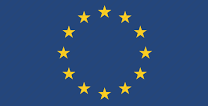 |
|
 |
|
 |
|
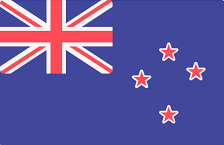 |
Middle East | Global |
|
Middle East | Global |

 AACRAO
AACRAO Ajacs
Ajacs Bahamas First
Bahamas First Dogs Trust
Dogs Trust CIMA
CIMA Devon County Council
Devon County Council Isle of Man Government
Isle of Man Government