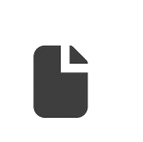Microsoft have recently made available the capability to copy files from One Drive for Business to SharePoint Sites.
You can find out how here.
You can get more background here.
This article describes the feature set as of Summer 2016.
The feature is highly useful; particularly where your users have stock piled a lot of files in OneDrive which really need to be managed centrally for better collaboration and / or long term storage. You can now delegate the process of centralising this data to the users themselves whereas previously this was an operation more suited to advanced users.
The new feature is, however, not without limitations.
- Followed sites do not necessarily appear immediately under the destination tab.
- You will only be able to see destination sites where the site was created using the Team Site and Project Site templates.
- There is a limit upon the amount of data which may be transferred in a single copy operation – effectively rendering files over 50Mb unable to be copied.
If you are hitting these limitations you may do a number of things.
- Be patient – If your destination site does not appear, limit the number of sites that you are following, ensure that the site (or sub-site) which you want to copy to is being followed and wait.
- Ensure that the site you are copying to was created with the project site or team site template. If it was not then it will not appear in the list of sites to copy to even if it is a followed site. If you used a different template then either use a different method of copying files OR rebuild the site, starting with the team site template.
- Use a different method to copy the files. You can use explorer (refer to this article) or talk to us about our migration options.
 |
|
 |
|
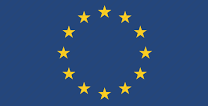 |
|
 |
|
 |
|
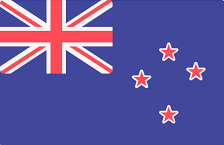 |
Middle East | Global |
|
Middle East | Global |